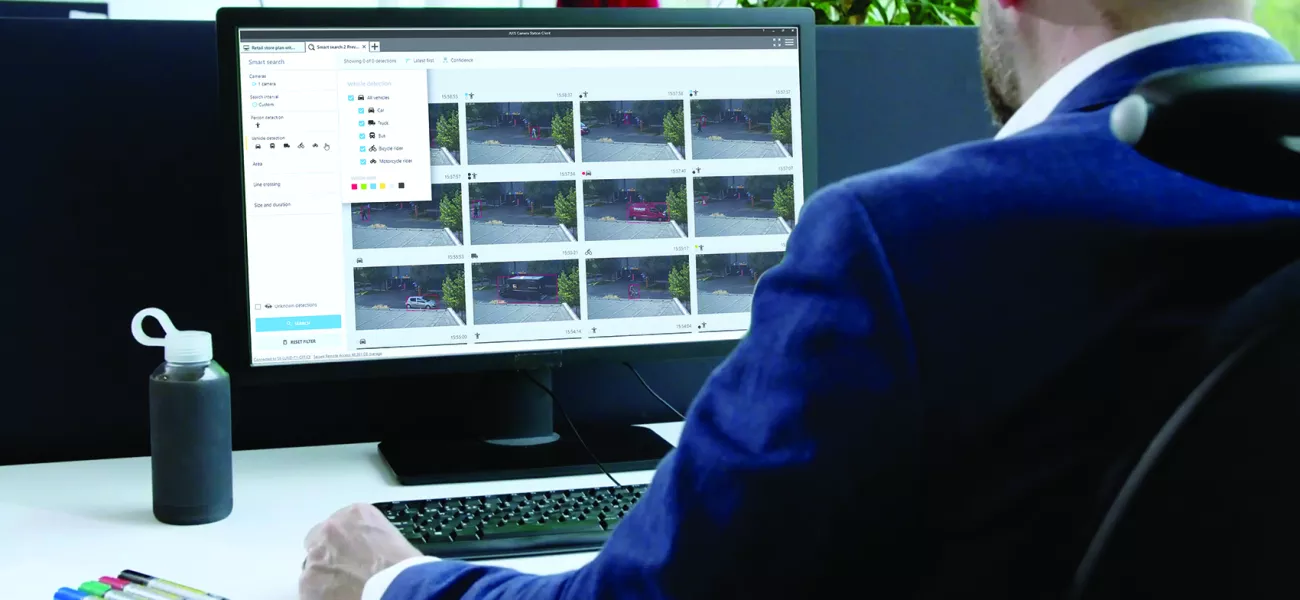
Are you tired of wasting time manually going through recorded video from your network surveillance cameras? Smart search for AXIS Camera Station Pro offers a better and more efficient alternative. Read how it can benefit your operation.
Searching through your video recordings for a specific event or objects can be time-consuming work, and if you must look at footage from different cameras, the time can quickly add up. Moreover, when you review many camera scenes manually, the information overload will cause brain pain at some point. It will be easy to miss anomalies, which could be decisive for your case.
If you are familiar with the above scenario, read on to learn how to save time and effort – and headaches – when doing forensic searches.
User-friendly surveillance solutions
AXIS Camera Station Pro video management software (VMS) is the heart of Axis end-to-end network surveillance systems. With a solution like this, you get all the products and software you need, perfectly matched, validated, and tested from one supplier. They make it easier for integrators and end-customers, from specification to operation and maintenance. Many organizations, including schools, retail, and manufacturing sites, have found them a perfect fit.
AXIS Camera Station Pro comes with several helpful tools pre-installed. One is the Smart search tool, which uses data from the camera to classify objects and help locate incidents in recorded video. There is no additional cost, and it works with most Axis IP cameras and existing servers – no extra hardware, software, or license needed.
Making searches more efficient
With Smart search the operator has a complete toolbox with the search tools to do the job. Timeline scrubbing is still a great and efficient tool when you know when the incident happened, such as an object removed from an area.
Smart search is the tool to use when you don’t know the time of the incident and you need to investigate object movements or find a particular object of interest. Smart search in AXIS Camera Station uses motion object tracking data from the cameras for further processing on the server or the camera to classify persons or various types of vehicles. To make searches even more efficient you can apply various filters such as area of interest, object direction and object size and duration. The user interface is very intuitive and can, quickly help you find what you are looking for.
Smart search, which is included in AXIS Camera Station Pro, is to me a useful tool. It helps me go through the footage of my security fairly quickly to locate what I want.
A personal use-case are those times when you expect a parcel to be delivered, and the courier fails to deliver and says that 'delivery was attempted, but the was customer not at home'. Using Smart search allows me to quickly go through the video material to verify that the delivery was actually never made", says Andreas Ferm, Product Specialist end-to-end solutions.
A more serious use case would be to use Smart search to search through recorded material from numerous cameras to prepare evidence of an incident that occurred. Let's say a shoplifter was spotted in a mall during a certain time, wearing a red jacket. Smart search would allow an operator to quickly find recorded footage of the potential shoplifter and how they had moved through the premises using the person object and clothing color classification. Once the suspected shoplifter had been found, the operator could use the included feature of ‘similarity search’ to find how the suspected shoplifter had moved between various cameras.
Practically anyone can use it
As Smart search comes pre-installed within AXIS Camera Station Pro it does not require much to get started. “As an end-user it would be to just enable Smart search for the selected cameras and it will start working”, says Andreas.
The drop-down menus let you choose cameras, time range, person, or vehicle detection. Search for different vehicles such as car, truck, bus, bicycle, or motorcycle rider. You can also search for vehicles in a specific color, as well as upper and lower body clothing color for a person.
“It is also worthwhile to become familiar with the settings and how it can be configured and optimized to suit your system and camera setup”, says Andreas.
For example, you can make selections such as:
- Find all yellow cars at the docking bay between 9 and 10 a.m. on Friday, August 28.
- Find all people going the wrong way through a security checkpoint.
- Find all bikes driving on the sidewalk instead of the bike lane.
- Use a reference image to look for similar people over multiple cameras.
The search is entirely adjustable, and you can control the object detection confidence level to get more or fewer search returns. Forensic investigations of video material are often an iterative process, where you manually refine your search to find what you are looking for.
Know the limitations to optimize your system
“Smart search” works on almost all Axis cameras but can be fully maximized by using newer cameras which can do object classifications themselves, taking away some of the processing needs from the server. It works best with scenes and scenarios that are not too “busy”, like highway intersections or other scenes with constant movement. Such scenarios would generate a lot of object detections that would both require disk space and processing power”, says Andreas. For these busy scenes it might still be possible to use smart search, but it would be recommended to set up incoming filters to reduce the amount of data being stored and processed.
Performance can always be enhanced by adding server capacity, or upgrading to more recent Axis cameras with a more powerful processor doing object classifications on the edge.
