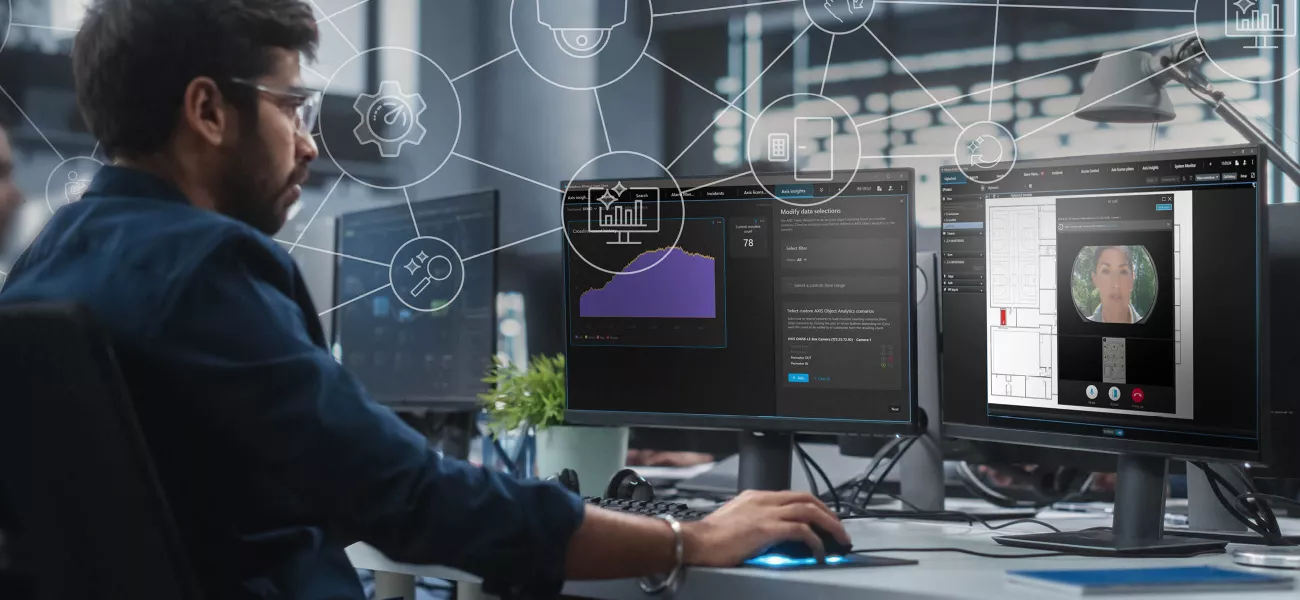
Axis Communications announces the release of version 5.7 of AXIS Optimizer for XProtect. The latest version adds support for data analysis in AXIS Optimizer Insights dashboards. It also introduces visual communication in the first Axis intercom with an interactive display. In addition, AXIS Optimizer is now available for installation and updates directly in XProtect Update Manager.
AXIS Optimizer for XProtect version 5.7 makes it possible to analyze object counting data directly in AXIS Optimizer Insights dashboards in XProtect Smart Clients. Based on data aggregated from AXIS Object Analytics crossline counting and occupancy in area scenarios, these dashboards provide an efficient way for XProtect users to analyze data and export charts in making data-driven decisions.
Raw object counting data gathered from activities in a scene can quickly be transformed into graphs showing statistics, trends, and anomalies. Operators use templates to count objects in a defined direction and to estimate occupancy levels.
In both scenarios, Axis devices with these features enabled stream real-time data to support visualization and analysis.
This release also allows operators to display visual communication in response to incoming intercom calls received on AXIS I8307-VE Network Video Intercom. Operators can set up multiple action buttons or share images and animated GIFs on the intercom’s display to respond to the person making an incoming call or door entry request. This enhances communication and accessibility, improves security, and helps ensure a better user experience.
In addition, there are now two ways to install and update AXIS Optimizer thanks to XProtect Update Manager. This tool simplifies installation and maintenance of XProtect and the full AXIS Optimizer suite across the entire surveillance system.
Simply open XProtect Update Manager to remotely install or update AXIS Optimizer on your target machines. In addition, XProtect users can continue to download and install or update AXIS Optimizer from Axis.com
Key features for this release include:
- Analyzing object counting data made easy for XProtect users
- Efficiently analyze, and export latest and historical data in charts
- Based on AXIS Object Analytics crossline counting and occupancy scenarios
- Use visual communication to respond to incoming intercom calls
- Flexible installation options
Available for free, AXIS Optimizer is a cost-efficient suite of integrations that optimizes the performance of Axis devices in Milestone. It offers instant access to timesaving workflows, seamless Axis integration, and smooth operations inside XProtect.
AXIS Optimizer for Milestone XProtect version 5.7 will be available on 7 November 2025 and can be downloaded from XProtect Update Manager or from Axis.com.
